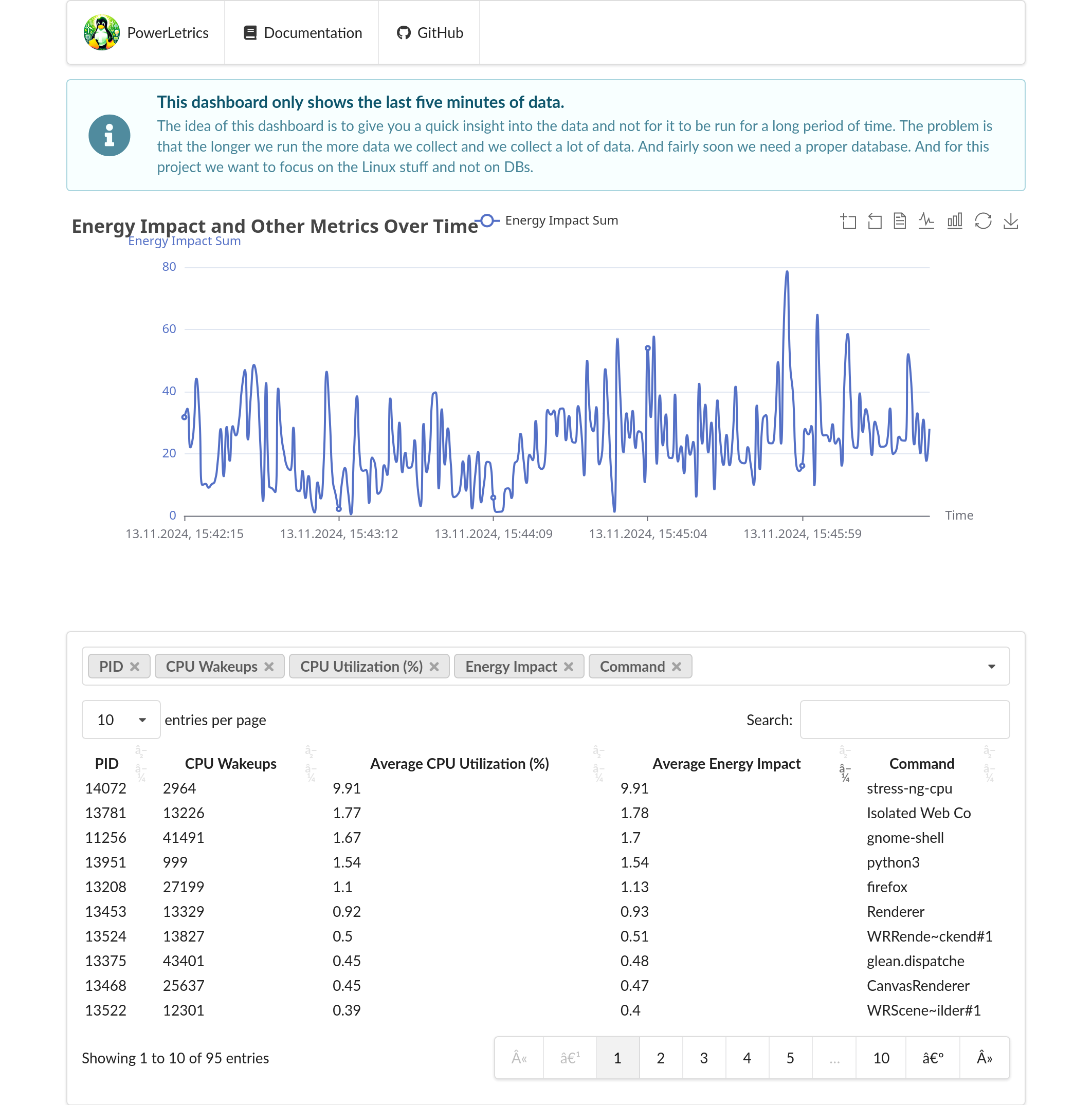Measuring the resource consumption of software is quite a complex topic. When we started working on the Green Metrics Tool we couldn’t imagine the ride this would take us on. From studying the Linux Kernel to building out own cluster. While this is needed to get accurate readings this is often too much work for a quick check what is going on. So we started to think about what such a tool needed to do. While I was developing our power logging solution for macOS, the PowerHog I really came to like the simplicity of the macOS powermetrics program. You can just fire it up and get per process energy metrics. You could pipe it into sed/awk and get fairly good data really easily. Even Windows has something similar. So does no tool like this exists under Linux?
We were really lucky to get funding from the Green Screen Coalitions Catalyst Fund to do exactly this.
I am really happy to share the first version of our powermetrics port to Linux. Hence we call it powerletrics.
You can see all the details and documentation here:
https://github.com/green-kernel/powerletrics
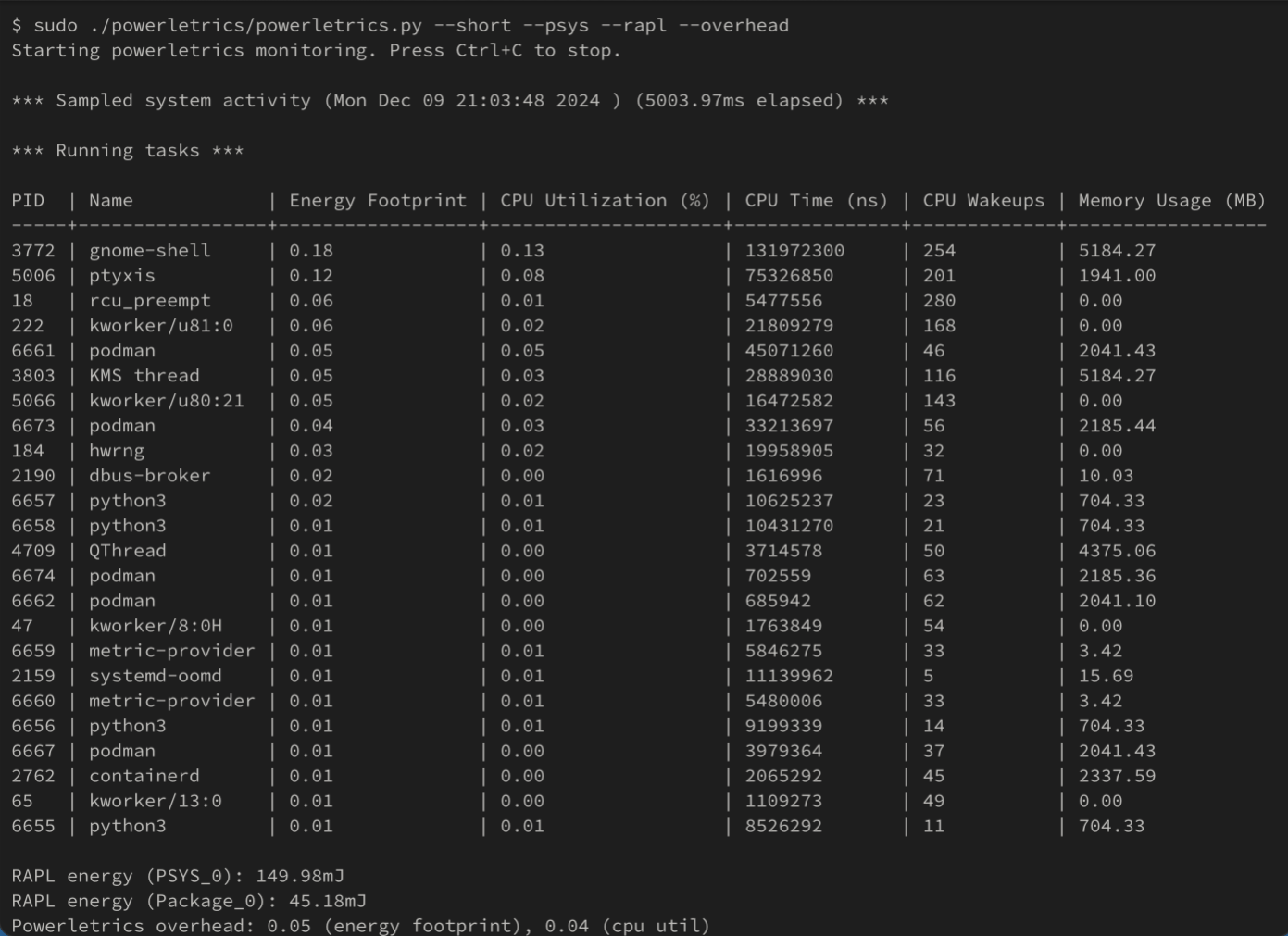
Install
You can just do :
$ sudo apt-get install bpfcc-tools linux-headers-$(uname -r) || sudo dnf install bcc
$ pip install powerletrics
$ powerletrics --short
and this should do all the heavy lifting for you. Please see the repos page for more details.
There are loads of other features like RAPL and psys support. You can export all data to xml or use the --overhead to see what overhead powerletrics is generating. This is only the first step in giving you a simple toolset so see per process energy metrics on Linux. Introduce yourself on GitHub and like and subscribe.
We would love to get your feedback and improve on this release. Please file an issue!
And yes we also have a little server you can start with
powerletrics -s
This will show you detailed analytics of the last 5 minutes.